1. Avoid using all-caps for Subject and throughout email. "Save the Date" is better than "SAVE THE DATE".
2. Avoid using symbols. Replace "&" with "and", and if you can, avoid using exclamtion points (!!!).
3. Be consise! Mobile devices, etc. will cutoff sujbect lines, so be short.
4. Use your name/s in the subject line - make it personal. "Save the Date for our Wedding" might get overlooked in an email inbox. "Save the Date for Carl & Cindy's Wedding" is more personal and more likely to be opened.
You're Invited to John & Amy's Wedding
Save the Date for John & Amy's Wedding
Reminder to RSVP for John & Amy's Wedding
Guests may reach out saying they have not received an email. If you go to your Manage + Track screen and hover on the dot next to the guest's name, you can see the status of that email. If the email is showing as "delivered" or "clicked", that means the card was successfully sent from our servers and was accepted by that recipient's server (or actually clicked on). It's possible that the email was filtered to a folder outside of their inbox, or to their spam or promotions (in Gmail) folder.
For further details on a guest's email status, click on that row of the guest and you can see at the bottom an Email Activity section. That will show you the times when the email was delivered, clicked on, etc.
You can resend your card to someone from your Manage + Track page.
As with any type if invitation, you will need to follow-up with a subset of your guests. You can do this personally, or use the Follow Up feature and send additional (free) reminder emails to the guests who have not yet opened the email or RSVP'd.
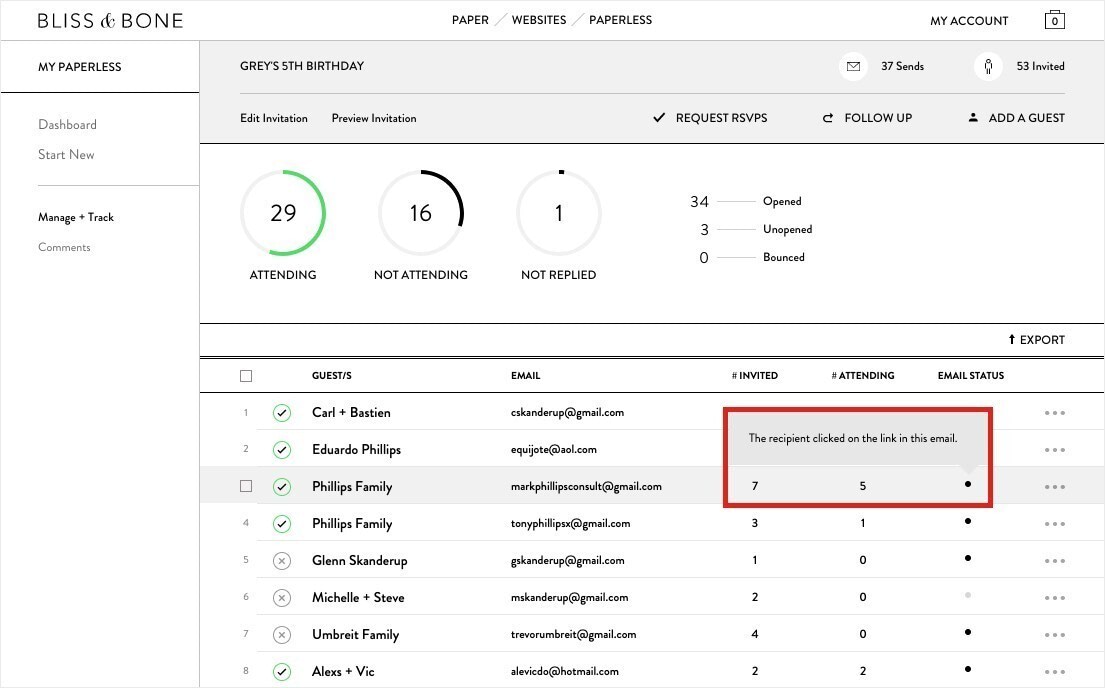
If you go into your Manage + Track you'll see dots under the Email Status column. Hover on those dots and you'll see if your email was delivered (grey dot), opened (black dot), clicked on (green dot), or bounced (red dot)
Our email statistics are typically very reliable, but recent changes with many email clients (Apple and others) allow users to block tracking pixels within email. So, the email "opened" status is no longer perfectly reliable data. Also, we can't know where an email is delivered within an email client (Inbox, Promotions, Spam, etc). That's not something we (or anyone) can influence or track.
If a guest can't find an email that was successfully delivered, the most likely case scnearios are the following:
1. Work Filters: Some work emails (like a law firm or a bank) might have very strict filters, so it's possible an email from an unknown source got flagged. In this case it may be best to re-send the invitation to a personal email, or copy the Personal Link for that guest and send it to that guest.
2. Gmail Folders: Some Gmail emails go into a "Promotions" or "Updates" tab/folder. This is not the same as Spam/Junk, and these tabs usually only show up in a browser setting. So, let your guest know to check either of those folders.
[Please note that there is not much we can do to impact this, outside of continuing to send emails from our system and maintaining a high quality email reputation (which we do!). Also of note is that we've compared these deliverability metrics with our competitors and B&B performs just as well or better.]
3. User Error: Many people open emails without realizing, delete emails accidentally, or just have a hard time navigating and finding email. If the system says the email was delivered successfully, it's almost certain that it was.
We track our email reputation very closely and are at the highest level with all major email providers. Our deliverability rates are also consistent with that of the industry. If you were to send out 100 emails, it would be totally normal for about 70-90 people (on average) to find and open the email. Remember, email habits very wildly. Some people check email constantly, some check once a day and some check once a week.
As with any type if invitation, you will need to follow-up with a subset of your guests. You can do this personally, or use the Follow Up feature in your Manage + Track, and send additional (free) reminder emails to the guests who have not yet opened the email or RSVP'd.
If an email bounces, a red dot will appear in the row for that guest. To the right of the red dot you'll see a small menu with three dots - click on that menu and you'll be able to fix the email and re-send to your guest.
If an email was sucessfully sent and delivered to an incorrect email, you'll need to delete that row for that guest. To delete a recipient, hover on the three dots or select the checkbox on the left of their name.
Then Add Guest and resend the invitation to the correct address. You will need to pay for an additional send because the the email was initially sent and delivered to a valid address.
Unfortunately not! All the emails need to come from paperless@paperlessbyblissandbone.com to make sure that emails are delivered and tracked properly. Editing this "from" email address would impact successful email deliverability.