Watch the video tutorial on how to design your online card and how they work.
Shop one of our pre-made online invitaitons, save the dates or rehearsal dinner invitations ;- or, start from scratch on any of those shop pages.
Watch the video tutorial on how to design your online card and how they work.
There a number of tools that will help guide you through the design process.
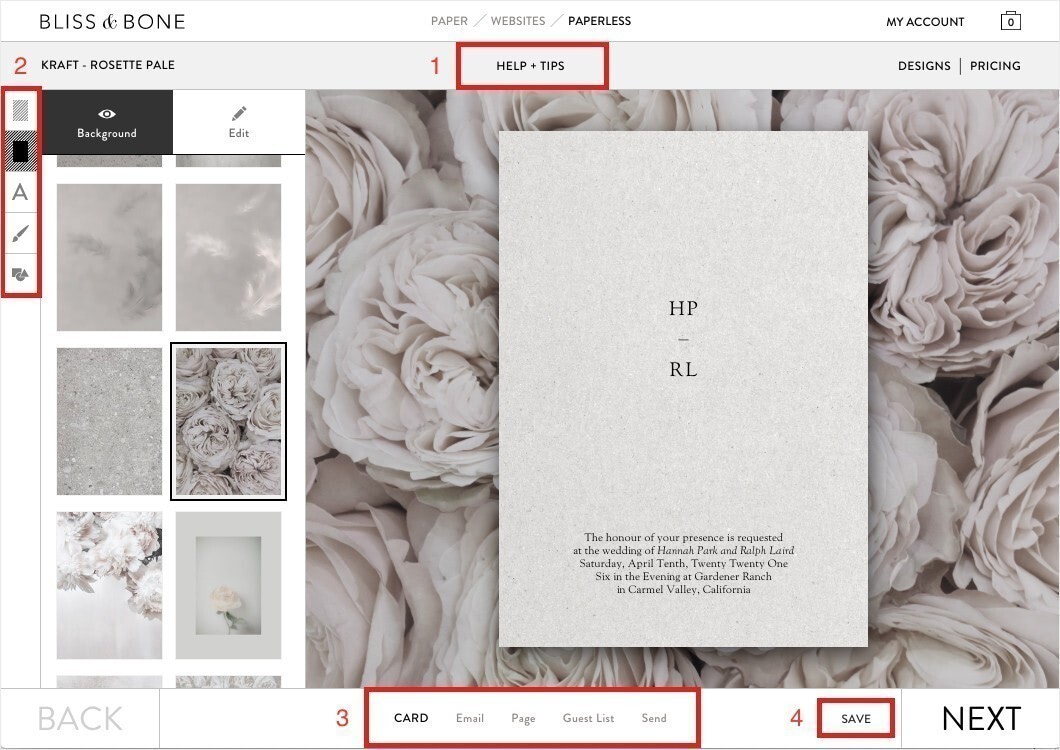
Unfortunately adding multiple cards is not an option - you can only desingn one card. So, if you wanted to add a card for the main ceremony / reception, and then a card for the Rehearsal Dinner, you would have to do that separately.
Typically, people send one card that goes to everyone - the card for the ceremony / reception. Then, if you have private events (Rehearsal Dinner, for example), you could send a separate card to just those guests.